Tallow: Transparent Tor for Windows
Tallow is a transparent Tor firewall and proxying solution for Windows. In a nutshell, when you run Tallow:
- All traffic from your PC is transparently diverted through the Tor anonymity network. Programs do not need to be configured to use Tor.
- All non-Tor related traffic such as UDP is blocked. This includes DNS-traffic to help mitigate leaks.
Tallow has several advantages.
Firstly, all non-Tor traffic is blocked and prevented from leaving
your PC.
This stops certain kinds of leaks, such as the DNS leak
problem.
Secondly, Tallow is transparent.
This means that your applications and programs will not be aware that
traffic is been diverted via Tor.
You can therefore use your preferred web browser, or any other
program that connects via the Internet, with zero configuration.
But beware!
Unlike the
TorBrowserBundle,
Tallow does not make any attempt to anonymize content
sent though the Tor network.
This may include cookies or other information that can identify you.
For this reason Tallow is not intended to be a complete strong anonymity
solution by itself.
See the warnings below.
Some uses of Tallow include:
-
Tor-ifying
applications/programs that were never designed to use Tor. Since Tallow is transparent, the application will not be aware that traffic has been diverted via the Tor network. - Filter Circumvention. If you just want to circumvent Internet filtering, and do not care so much about strong anonymity, then Tallow may be appropriate.
- Better-than-nothing-Tor. Even though Tallow by itself is not a strong anonymity solution, some Tor may still be better than no Tor at all.
To use Tallow: (1) first download and install Tallow from the links below, (2) start Tallow by double-clicking on the Tallow desktop icon, (3) the Tallow UI will appear, as shown below:
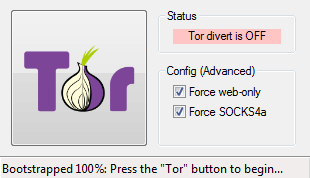
|
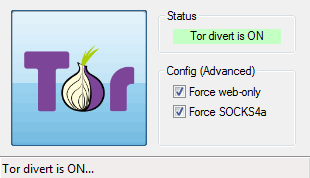
|
Press the big Tor
button to start diverting traffic via the
Tor network.
Press the Tor
button again to stop Tor diversion and return
the Internet connection to normal.
Note that the Internet may be briefly interrupted every time you switch
between states.
The (advanced) config options are:
- Force web-only: blocks all non-web (HTTP port 80, HTTPS port 443) traffic; and
- Force SOCKS4a: blocks direct connections to IP addresses via Tor.
Tallow is open source software released under the terms of the GNU General Public License Version 3.
➢ Hacking (Advanced)
- Run tallow.exe from a console to see debugging output.
- Edit hosts.deny to control what domains are blocked via Tor.
- Edit traffic.deny to control what traffic types are blocked via Tor.
- Edit torrc to configure Tor.
- Replace tor.exe with a different or custom version.
 Warnings
Warnings
Tallow is produced independently from the Tor anonymity software and carries no guarantee from The Tor Project about quality, suitability or anything else.
Tallow is not a complete strong anonymity solution.
Tallow makes no attempt to anonymize the content sent through the Tor network. This content may de-anonymize you. For example, logging into GMail via Tor will de-anonymize you, since you are the only person who knows the password to your account!
Tallow may contain bugs. Please send feedback or bug reports to Basil.
➢ Download
The following pre-built binary package is available for Tallow:
 TallowBundle-2.1-install.exe
[Windows 7, Windows 8, Windows 10 installer]
TallowBundle-2.1-install.exe
[Windows 7, Windows 8, Windows 10 installer]
 TallowBundle-2.1-files.zip
[Windows 7, Windows 8, Windows 10 files (no installer)]
TallowBundle-2.1-files.zip
[Windows 7, Windows 8, Windows 10 files (no installer)]
➢ Repository
The Tallow (former codename TorWall) source repository is hosted on
GitHub:
➢ Feedback
Please send feedback and/or questions to: